Intro to Responsive Search Ads (RSAs)
By now, you’ve probably heard the news that Google is making responsive search ads (RSAs) the default ad type for all campaigns beginning June 30, 2022. This means that advertisers will no longer be able to create standard expanded text ads (ETAs) after that date. Although advertisers will lose a measure of control, the new RSA format does come with some advantages, including more automation for copywriters.
By creating a single RSA, your ad will be able to serve in up to 43,680 permutations. Let’s say you have three ETAs in your ad group. Google will have three different ad variations to serve to searchers. But if you have one RSA (with fifteen headlines, four descriptions, and no pinning) in your ad group, then Google will have over 43K different variations to serve. Over time, Google’s algorithm will learn which permutations perform best and start to prioritize those variations. Additionally, RSAs see an average of 7% more conversions at a similar cost per conversion compared to standard ETAs. (source)

Why & When to Use RSAs
As noted above, responsive search ads will be the only ad type able to be created in June 2022. Therefore, it would behoove advertisers to get ahead of the game and start conducting an audit of search accounts to make sure that each ad group contains an RSA. In fact, our agency no longer writes ETAs for new launches (since the ad type is becoming obsolete).
We will write ETAs only if a client specifically requests this. If, for some reason, you absolutely need to have ETAs in your account, make sure to create them before the June 2022 deadline. Otherwise, decide to stick with RSAs going forward.

Performance & Successes of RSAs
According to Google, RSAs see an average of 7% more conversions at a similar cost per conversion compared to standard ETAs. Google also highlights a case study from Standard Chartered Bank. In this instance, the brand introduced responsive search ads—paired with Smart Bidding—and saw branded conversions increase by 156% and non-branded conversions by 84%.
Try running your own test to see if RSAs improve performance. You may be in for a pleasant surprise! With a little effort now, you could see great results further down the road. Just make sure that your new RSAs have “Good” or “Excellent” Ad strength.

Anatomy of an RSA
This all begs the question: What is an RSA? Essentially, an RSA is exactly the same as an ETA with one major difference. While ETAs can have only 3 headlines and 2 descriptions, an RSA can have up to 15 headlines and 4 descriptions. However, the RSA will never show more than 3 headlines and 2 descriptions in any given ad. Character limits remain the same as for ETAs (30 characters for headlines and 90 for descriptions). Just as with an ETA, the RSA also includes 2 paths and one final URL.
How to Create an RSA
There are a couple of ways to create an RSA. The first option is to create the ad directly within the web browser in the Google Ads UI. When you create an RSA in the browser, Google will give you some tips for improving the quality of your ad copy. These tips are found in the Ad strength section (see image below). You can also see previews of the permutations for your RSAs.

The second option is to write the ads in a spreadsheet template and then bulk upload the file in Google Ads Editor. The advantage of this option is that you can create and upload ads quickly and at scale. However, the downside is that you will lose the Ad strength indicator and copywriting tips found within the browser UI. One pro tip is to write the ads within the UI to take advantage of the Ad strength indicator, and then when it’s time for upload, use Editor to quickly deploy the ads. Microsoft Advertising also uses the RSA format. So any ads you write for Google can be used for Bing as well.
Best Practices & Tips for Creating RSAs
Best practices for writing RSAs will depend on your industry, product, and audience. However, there are several tips that apply to virtually any advertiser. Consider these three top ways to build a great RSA:
- Use all 15 headlines and all 4 descriptions in each RSA. This gives the algorithm a greater chance of finding the most successful combinations.
- Pin headlines and descriptions sparingly. If you must, try to pin multiple headlines/descriptions to the same position (e.g. two variations of a product name to Headline 1). However, the algorithm works best when pinning is nonexistent or minimal.
- Tailor one RSA to each ad group. Ad strength will be greater when the copy contains keywords from within the same ad group. Also, there is no need to write more than a single RSA per ad group, at least initially. One RSA in each ad group will be more than sufficient. (Remember that each RSA can contain 43K+ combinations.)

Conclusion
Make sure you and your marketing team or PPC Agency are prepared for the rollout. Get ahead of the competition and begin crafting a successful responsive search ad strategy today. Creating new RSAs will require some extra time upfront, but studies show that your ad performance will likely improve. Think of it as an investment in the automation of your search campaigns.
You May Also Like
These Related Stories
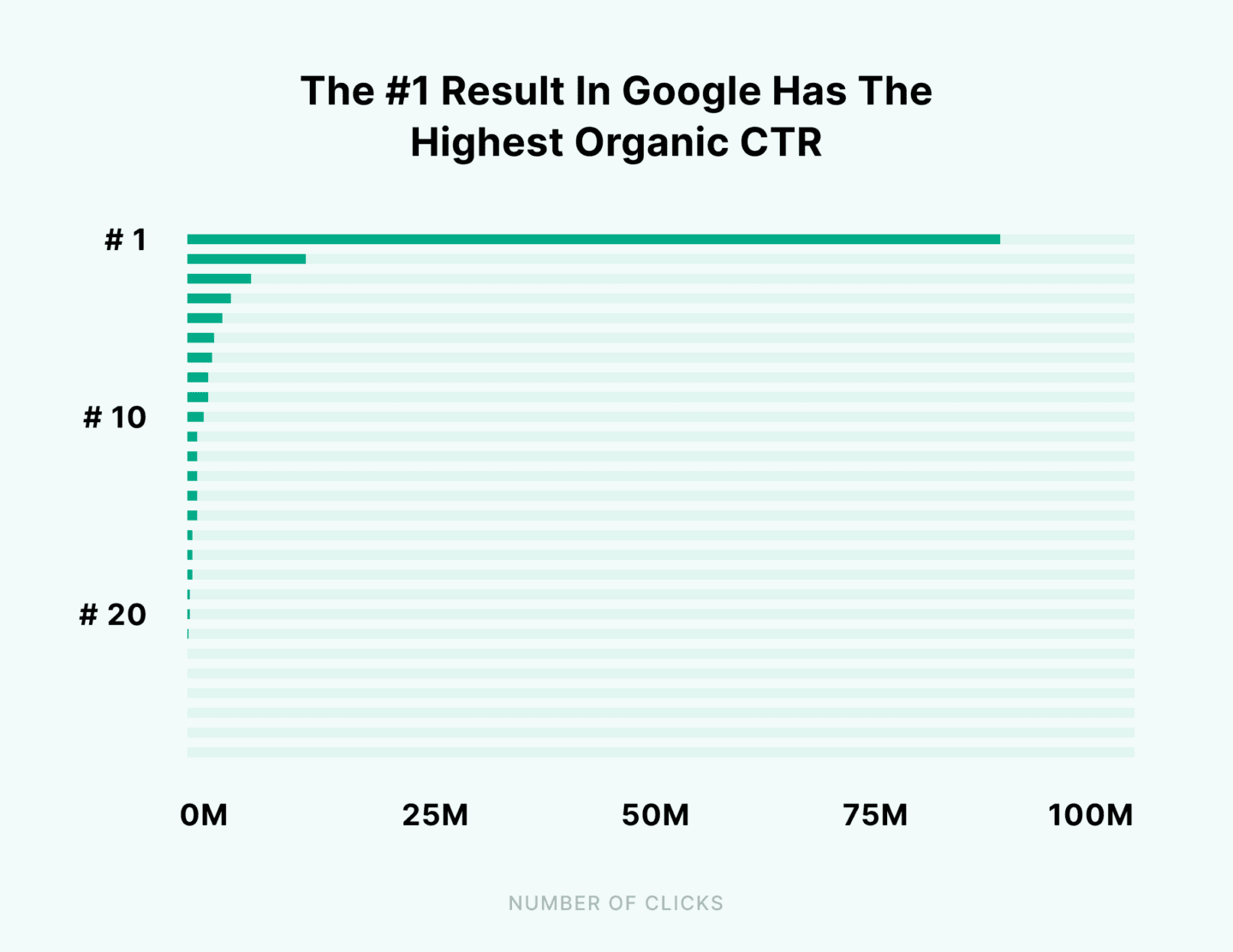
Content Best Practices to Improve Search Engine Ranking
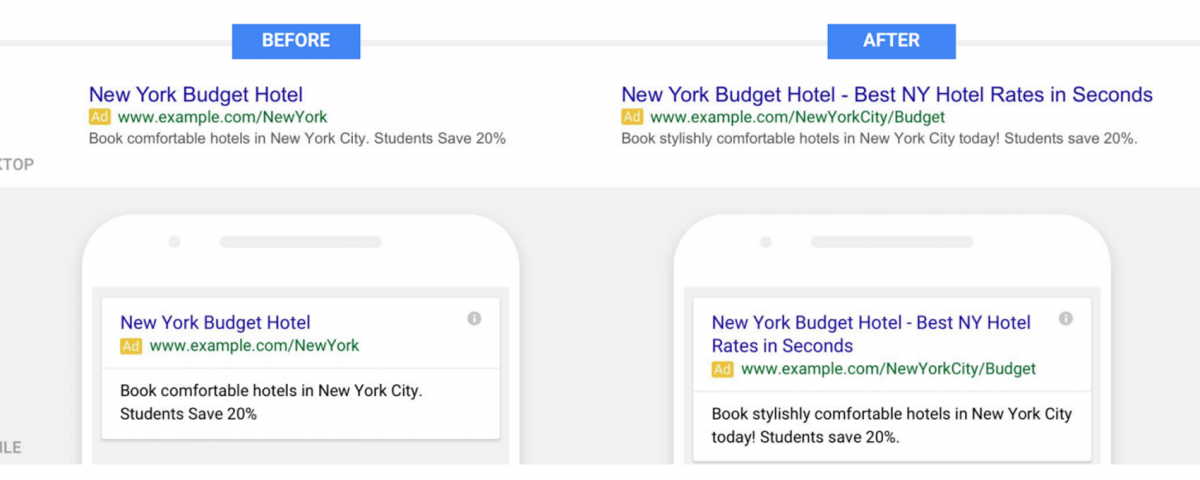
Big Changes in Motion for Paid Search Text Ads

No Comments Yet
Let us know what you think